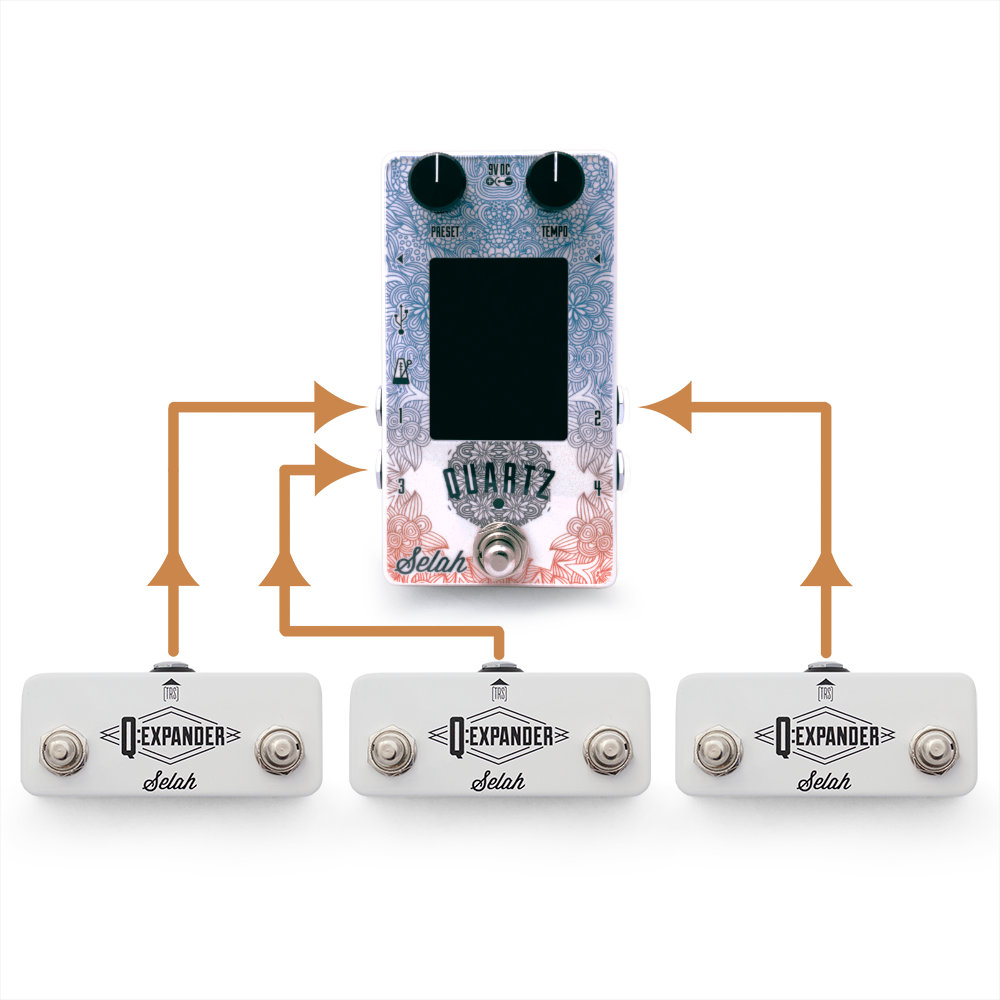To be used with the Quartz V3
The Q:Expander creates an easy way to extend your Quartz V3 and allows for much quicker and easier control of your pedalboard.
The Quartz V3 can accept up to 6 extra footswitches, therefore you will be able to plug in up to 3 Q:Expander pedals in to your Quartz.
Just like the on-board footswitch, these footswitches can be completely customised to your liking. Each footswitch has a function that can be activated when tapping, and another that activates when holding for 1 second.
Quartz V3 0 Q:Expander = 2 assignable functions
Quartz V3 1 Q:Expander = 6 assignable functions
Quartz V3 2 Q:Expander = 9 assignable functions
Quartz V3 3 Q:Expander = 14 assignable functions
We are adding functions all the time, but currently there are the following available:
TAP TEMPO – Consecutive taps will set a new tempo.
NEXT PRESET – This will take you to the next preset in the setlist.
PREV PRESET – Will take you to the previous preset in the setlist
TGL CLK IN – Toggle whether the Quartz ignores or receives incoming MIDI Clock.
TGL AUDIO IN – Toggle whether the Quartz ignores or receives an incoming audio metronome.
TGL REPEAT – Starts or stops the custom repeating MIDI message. A message sent every quarter note.
TGL CLK OUT – Starts or stops the sending of MIDI Clock.
TGL AUX – Starts or stops the sending of tap signals from the 4 Aux outputs.
TGL ALL TIME – Starts or stops the sending of tempo data from MIDI Clock, the 4 Aux outputs, and the repeating MIDI
message, all at once.
Each function can also be used to send a list of custom Midi messages. These messages can be used to set any parameter that your Midi capable devices allow. This means that you could set your Q:Expander to only bank up and down on a specific pedal and not affect anything else, for example. You could even send Note data to play a Midi Note if you like. The combinations are endless.
Additionally each footswitch can also take you to a specific Quartz preset. This allows you to have favourite presets set and always available, for example.
To be used with the Quartz V3
The Q:Expander creates an easy way to extend your Quartz V3 and allows for much quicker and easier control of your pedalboard.
The Quartz V3 can accept up to 6 extra footswitches, therefore you will be able to plug in up to 3 Q:Expander pedals in to your Quartz.
Just like the on-board footswitch, these footswitches can be completely customised to your liking. Each footswitch has a function that can be activated when tapping, and another that activates when holding for 1 second.
Quartz V3 0 Q:Expander = 2 assignable functions
Quartz V3 1 Q:Expander = 6 assignable functions
Quartz V3 2 Q:Expander = 9 assignable functions
Quartz V3 3 Q:Expander = 14 assignable functions
We are adding functions all the time, but currently there are the following available:
TAP TEMPO – Consecutive taps will set a new tempo.
NEXT PRESET – This will take you to the next preset in the setlist.
PREV PRESET – Will take you to the previous preset in the setlist
TGL CLK IN – Toggle whether the Quartz ignores or receives incoming MIDI Clock.
TGL AUDIO IN – Toggle whether the Quartz ignores or receives an incoming audio metronome.
TGL REPEAT – Starts or stops the custom repeating MIDI message. A message sent every quarter note.
TGL CLK OUT – Starts or stops the sending of MIDI Clock.
TGL AUX – Starts or stops the sending of tap signals from the 4 Aux outputs.
TGL ALL TIME – Starts or stops the sending of tempo data from MIDI Clock, the 4 Aux outputs, and the repeating MIDI
message, all at once.
Each function can also be used to send a list of custom Midi messages. These messages can be used to set any parameter that your Midi capable devices allow. This means that you could set your Q:Expander to only bank up and down on a specific pedal and not affect anything else, for example. You could even send Note data to play a Midi Note if you like. The combinations are endless.
Additionally each footswitch can also take you to a specific Quartz preset. This allows you to have favourite presets set and always available, for example.